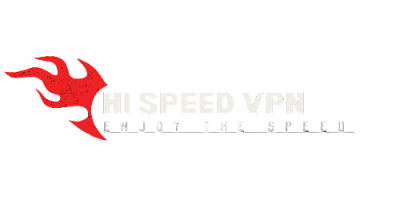Streaming movies and TV shows for free is undeniably appealing, and many people turn to websites like Goojara to get their entertainment fix. Goojara is a popular site for accessing movies and TV series, offering a vast library of content across genres. However, as with many free streaming platforms, Goojara presents some inherent risks when it comes to safety, security, and legal concerns. In 2025, these risks are more prevalent than ever due to increased online surveillance, cybercrime, and geo-restrictions on streaming content.
One way to protect yourself while accessing Goojara is by using a VPN (Virtual Private Network). A VPN not only helps you safeguard your privacy, but it also allows you to bypass geographical restrictions, access content that might be blocked in your country, and enjoy a safer streaming experience. In this comprehensive guide, we will walk you through why and how to access Goojara safely with a VPN, as well as tips to enhance your security while streaming online.
What is Goojara?
Before we dive into how to access Goojara safely with a VPN, it’s important to understand what Goojara is and why it’s so popular among users.
Goojara is a website that offers free streaming of movies and TV shows. It provides a large collection of content, ranging from the latest blockbuster movies to classic TV series. The site is frequently updated with new releases, making it an attractive option for people who want to access the latest films and episodes without paying for a subscription service.
The catch, however, is that Goojara operates in a legal gray area. While it doesn’t have licensing agreements with movie studios or content creators, it still provides access to copyrighted material. This raises legal issues in many countries, and accessing such sites can expose users to potential risks such as malware, data breaches, and legal consequences. Furthermore, sites like Goojara often face geo-blocks, meaning they may be inaccessible in certain countries due to government or regional restrictions.
Why You Should Use a VPN for Goojara in 2025
There are several compelling reasons why using a VPN is crucial when accessing Goojara:
1. Privacy and Security
Free streaming websites like Goojara often have a reputation for exposing users to a variety of security threats. These sites may be loaded with pop-up ads, malicious redirects, and potentially harmful files. A VPN encrypts your internet connection, making it more difficult for hackers or third-party trackers to monitor your online activity or steal your personal information. By masking your real IP address and routing your traffic through a secure server, a VPN ensures that your online identity remains private.
2. Avoid Geo-Restrictions
Some countries have laws that block access to unlicensed streaming sites like Goojara. A VPN allows you to bypass these geo-restrictions by masking your location and making it appear as though you are browsing from a different region. This means you can access Goojara content even if it is blocked in your country. For instance, if you are located in a country where Goojara is inaccessible, you can connect to a VPN server in a country where the site is available.
3. Safe Browsing
Many free streaming websites, including Goojara, rely on advertisements for revenue. Unfortunately, some of these ads can lead to malicious websites or malware downloads. With a VPN, your internet traffic is encrypted, which means that even if you accidentally click on a harmful ad, the VPN will add an additional layer of security, potentially preventing malware from reaching your device.
4. Avoid ISP Throttling
Internet Service Providers (ISPs) sometimes throttle or slow down your internet speed when they detect heavy data usage, which is common when streaming movies or TV shows. A VPN masks your browsing activity, making it harder for your ISP to detect what you’re doing online. As a result, you may experience faster streaming speeds without buffering interruptions.
5. Legal Protection
While using Goojara itself may not always be illegal, depending on the content you access and where you are located, using a VPN provides an additional layer of protection. By masking your IP address and encrypting your data, a VPN ensures that your online activities remain anonymous, which can help you avoid potential legal issues related to accessing copyrighted content.
How to Access Goojara Safely with a VPN in 2025
Now that we’ve covered the reasons why using a VPN is essential when streaming on Goojara, let’s walk through the process of setting up a VPN to safely access the site.
Step 1: Choose a Reliable VPN Provider
Choosing the right VPN provider is key to ensuring a secure and smooth streaming experience on Goojara. When selecting a VPN, consider the following features:
- Security Features: Look for a VPN that uses AES-256 encryption, a high level of security that protects your data from potential hackers.
- No-Logs Policy: Choose a VPN that has a strict no-logs policy, ensuring that your browsing activity is not stored or shared.
- Fast Speeds: Since streaming video content requires fast internet speeds, choose a VPN provider with high-speed servers to avoid buffering and lag during playback.
- Servers in Multiple Locations: A VPN that offers servers in multiple countries gives you more options to access content that may be restricted in your region.
- Compatibility: Make sure the VPN supports the devices and platforms you plan to use for streaming.
Popular VPNs that are well-suited for streaming include ExpressVPN, NordVPN, CyberGhost, and Surfshark. All of these services offer fast speeds, strong security features, and the ability to bypass geo-restrictions.
Step 2: Install the VPN Software
Once you’ve chosen a VPN provider, follow these steps to install the VPN software:
- Sign Up: Visit the VPN provider’s website and choose a plan that fits your needs. Most VPN services offer monthly or yearly subscription options.
- Download the App: After signing up, download the VPN application for your device (Windows, macOS, Android, iOS, or others). Most VPN providers offer apps for a variety of devices.
- Install the App: Once downloaded, follow the installation instructions to set up the VPN on your device.
Step 3: Connect to a VPN Server
After the VPN app is installed, open it and sign in with your account credentials. Then, choose a server location from the list of available countries. For example, if you are located in a region where Goojara is blocked, you can connect to a server in a country where Goojara is accessible (such as the United States or the United Kingdom). Once connected, your internet traffic will be routed through the VPN server, effectively masking your real location.
Step 4: Access Goojara
With your VPN active, open a web browser and navigate to the Goojara website. You should now be able to access the content on Goojara without encountering geo-restrictions. The VPN will also provide added privacy, ensuring that your streaming activity is not tracked by your Internet Service Provider (ISP) or third parties.
Step 5: Enjoy Streaming Safely
Now that you’re connected to a VPN and can access Goojara safely, you can enjoy streaming movies and TV shows without worrying about geo-blocks, throttling, or security issues. Make sure to keep the VPN active for the entire duration of your streaming session to maintain privacy and security.
Additional Tips for Safe Streaming on Goojara
- Use an Ad Blocker: To further protect yourself from malicious ads, consider using an ad blocker. Many VPN providers offer built-in ad-blocking features, or you can install an extension in your browser.
- Avoid Downloading Content: Although Goojara offers the ability to download content, it’s often not the safest option. Downloading from unauthorized sites can expose your device to malware. Stick to streaming whenever possible.
- Regularly Clear Your Browser Cache: Clearing your cache and cookies regularly can help prevent tracking cookies from collecting your browsing information.
Conclusion
Using Goojara to stream free movies and TV shows is convenient, but it comes with certain risks, including exposure to malware, data breaches, and legal consequences. In 2025, using a VPN is the best way to ensure that you can access Goojara securely and privately. A VPN not only protects your personal information but also allows you to bypass geo-restrictions, avoid ISP throttling, and enjoy a smoother, uninterrupted streaming experience.
By following the steps outlined in this guide, you can safely access Goojara and enjoy your favorite content without worrying about the risks. Always prioritize your online privacy and security, and stay informed about the potential risks of using free streaming sites.