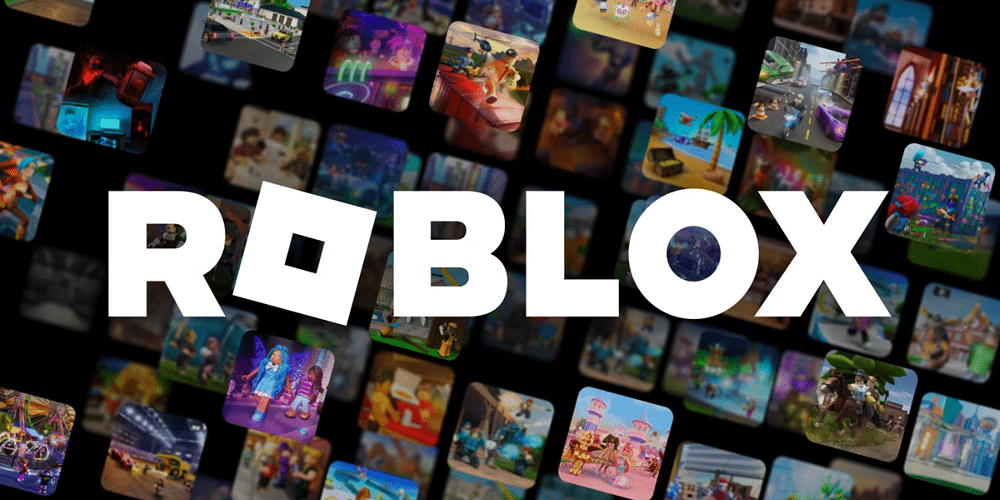Are you frustrated by a Roblox ban and wondering how to get unbanned from Roblox? You’re not alone. Whether you’ve been banned unfairly or just want to get back to your favorite Roblox games as quickly as possible, this guide will walk you through all the options, including the most effective solutions and tips for bypassing the ban.
In 2024, bans on Roblox can be for a variety of reasons, from breaking community rules to accidental violations. However, there are ways to resolve the issue and regain access to your Roblox account. This article will provide step-by-step instructions on how to get unbanned from Roblox, including methods like appealing the ban, using a VPN to change your IP address, and other strategies.
Why You Might Be Banned from Roblox
Before diving into how to get unbanned from Roblox, it’s essential to understand why you may have been banned. Roblox has strict community rules designed to keep its platform safe and enjoyable for all users. Bans are typically issued when users violate these guidelines.
Here are some common reasons why users are banned on Roblox:
- Cheating or exploiting – Using third-party tools or hacks to gain an unfair advantage in games.
- Harassment or bullying – Abusing other players through chat or actions within the game.
- Inappropriate content – Posting offensive images, videos, or text that violates Roblox’s community standards.
- Scamming or fraud – Attempting to deceive players, such as through phishing schemes or fake giveaways.
- Abusive language – Using profanities, hate speech, or offensive terms in chats.
- Spamming – Flooding the chat with repetitive or irrelevant messages.
If you’ve received a ban due to any of these actions, it’s likely a result of violating Roblox’s Community Standards or Terms of Use. However, sometimes bans happen mistakenly or due to actions that you didn’t even commit.
If you think the ban was a mistake or want to return to Roblox as soon as possible, read on to discover how you can resolve the issue.
1. Appeal the Roblox Ban
The first and most straightforward method to get unbanned from Roblox is by submitting an appeal. Roblox has a formal appeal process, and if you believe your ban was unfair or there was a mistake, you can reach out to their moderation team.
Step-by-Step Guide to Appeal Your Roblox Ban:
- Log into Your Roblox Account:
- If your account is banned, you might not be able to log in. In this case, you’ll need to provide your account information to Roblox support.
- Fill Out the Roblox Appeal Form:
- Visit the Roblox support page.
- Select the appropriate category (for example, “Moderation”).
- Describe the issue clearly, explaining why you believe your ban was unjust. Be polite and respectful in your appeal.
- Wait for Roblox’s Response:
- Once you’ve submitted your appeal, Roblox’s moderation team will review your case. You should receive a response within 12 hours to 7 days, depending on the volume of requests.
- Follow Up if Necessary:
- If you do not hear back or your ban isn’t lifted, you can follow up with additional information, but do not spam the support team.
Roblox has been known to reverse bans in certain cases, especially if they were made in error. However, keep in mind that if your ban is for a severe violation (such as scamming or exploiting), it’s less likely that the appeal will succeed.
2. Use a VPN to Bypass Roblox Bans
If you’re looking for an immediate solution to get back into Roblox, using a VPN (Virtual Private Network) is one of the most effective ways to bypass a Roblox ban. A VPN allows you to change your IP address, making it appear as though you are accessing Roblox from a different location.
How to Use a VPN to Get Unbanned from Roblox
- Choose a Reliable VPN Service:
- Not all VPNs are capable of bypassing Roblox bans effectively. It’s important to choose a trusted and fast VPN provider. We recommend NordVPN, Surfshark, or ExpressVPN for their speed, reliability, and large server networks.
- Install the VPN App:
- Once you’ve chosen a VPN provider, download and install the app on your device. These VPNs support a variety of platforms, including Windows, macOS, iOS, Android, and more.
- Connect to a Different Server:
- Launch the VPN app and select a server located in a region different from your current location. By doing so, you’ll get a new IP address and be able to access Roblox without the ban.
- Log Into Roblox with a New Account:
- Once your IP address has changed, open Roblox and log into a different account. You should be able to access the platform as usual without encountering the ban.
Benefits of Using a VPN for Roblox:
- Access from any location: By connecting to a server in another region, you can bypass IP bans.
- Unblock restrictions: In addition to unbanning your account, a VPN can help you access Roblox from countries where the platform is restricted.
- Privacy and security: A VPN keeps your online activity secure and anonymous, so you don’t have to worry about your personal data being exposed.
Recommended VPNs for Unblocking Roblox
- NordVPN:
- Fast speeds with over 5,000 servers worldwide.
- Excellent ability to bypass Roblox bans.
- Offers strong security features and privacy protection.
- 30-day money-back guarantee.
- Surfshark:
- Affordable and effective for unblocking Roblox.
- Unlimited device connections, so you can use it on multiple devices.
- 24/7 customer support and a 7-day free trial.
- ExpressVPN:
- Known for its speed and ease of use.
- Ideal for gaming without lag, perfect for Roblox.
- Strong server network and 30-day money-back guarantee.
3. Try Accessing Roblox from a Different Network
Another way to bypass a Roblox ban is by accessing Roblox from a different network. Since Roblox tracks your IP address to enforce bans, using a different internet connection can sometimes work.
Methods to Access Roblox on a Different Network:
- Use a Friend’s Wi-Fi: You can try playing Roblox from a friend’s house if they are on a different network.
- Switch to Mobile Data: If you’re using a mobile device, switch to your mobile data connection instead of your Wi-Fi network. This will change your IP address.
- Use Public Wi-Fi: If you’re in a public area like a café, library, or school, you can connect to their Wi-Fi network to access Roblox.
However, keep in mind that using mobile data may lead to additional charges, and you might experience slower speeds compared to Wi-Fi.
4. Create a New Roblox Account
If you can’t get unbanned or prefer not to wait for the appeal process, you can create a new Roblox account. While this may not resolve the issue with your original account, it allows you to continue enjoying Roblox while adhering to the community guidelines.
Here’s how to create a new account:
- Create a New Email Address: If you used the same email address for the banned account, create a new one to avoid conflicts.
- Sign Up for Roblox: Go to Roblox’s official website and create a new account using your new email address.
- Access Roblox Safely: After setting up your new account, ensure that you follow all of Roblox’s community standards to avoid being banned again.
5. Wait for the Ban to Expire
If your ban is temporary, the best solution might be to wait it out. Roblox bans are typically not permanent unless they are for severe violations.
Types of Roblox Bans:
- 1-day Ban: Suspended for 24 hours.
- 3-day Ban: Suspended for 72 hours.
- 7-day Ban: Suspended for 168 hours.
- Custom Ban: Varies depending on the severity.
- Permanent Ban: Account is deleted permanently.
- IP Ban: Bans your IP address for a certain period.
If your ban is temporary, you should be able to regain access to Roblox after the specified time has passed. During this period, it’s crucial not to break any further rules to avoid further penalties.
Conclusion
Getting unbanned from Roblox in 2024 is possible using a variety of methods, from appealing the ban directly to using a VPN to change your IP address. The most effective and immediate way to bypass Roblox bans is by using a reliable VPN, such as NordVPN, Surfshark, or ExpressVPN.
Remember to always follow Roblox’s community standards to avoid getting banned in the first place. If you do find yourself banned, try appealing the decision or using alternative methods to regain access to your favorite games.
By following this guide, you should be able to get unbanned from Roblox and continue enjoying the platform. Happy gaming!
FAQs
- Is it legal to use a VPN to bypass a Roblox ban?
- While using a VPN is not illegal, it may violate Roblox’s terms of service. Always proceed with caution and be aware of the risks involved.
- How long does a Roblox ban last?
- Roblox bans can range from temporary bans of 1-7 days to permanent bans, depending on the severity of the violation.
- Can you get banned on Roblox for swearing?
- Yes, using profane language or engaging in inappropriate behavior can result in a ban.
- What happens if you get three warnings on Roblox?
- Accumulating three warnings can lead to a temporary or permanent ban depending on the nature of the infractions.