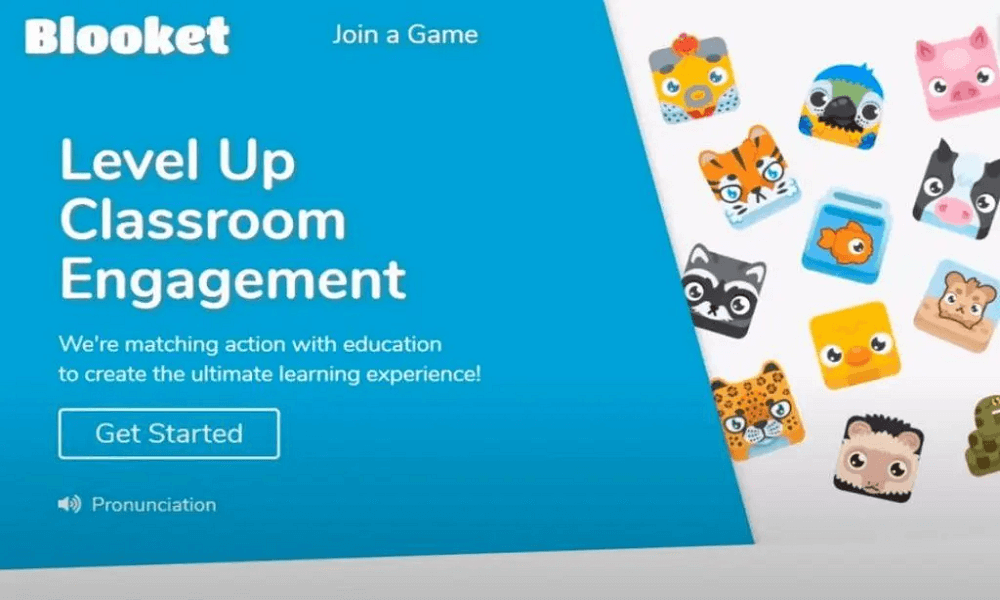How to Play Blooket: Join a Game and Get Started
Blooket is an engaging online platform that combines education and entertainment, allowing students and teachers to interact through quizzes and games. If you’re new to Blooket, this guide will provide you with a step-by-step tutorial on how to join a game, alongside additional tips and insights to enhance your experience.
What is Blooket?
Blooket is a game-based learning platform designed to make education interactive and enjoyable. Participants can take part in quizzes on various subjects, playing through unique game modes that add an extra layer of fun to traditional learning. Teachers often use Blooket to reinforce lessons, assess student knowledge, or simply encourage active engagement in a classroom setting.
With Blooket, learning is transformed into a dynamic experience where players can compete, collaborate, and strategize. It is highly customizable, offering options for tailored quizzes, themed questions, and exciting game mechanics that suit diverse learning styles.
Why Use Blooket?
- Engaging: The blend of education and entertainment keeps learners motivated.
- Versatile: Suitable for various age groups and subjects.
- Accessible: Works on multiple devices, including computers, tablets, and smartphones.
- Customizable: Teachers can create their own content or use premade question sets.
- Inclusive: Allows students to join games without needing an account.
How to Join a Blooket Game
Joining a Blooket game is simple and user-friendly. Follow the detailed steps below to get started:
1. Obtain the Game Code
The first step to joining a Blooket game is acquiring a game code. This unique code is generated by the host—typically a teacher, instructor, or organizer. The host will share this code with participants through a classroom board, email, chat, or other communication channels.
- Tip: Double-check the game code for accuracy before proceeding.
- Requirement: Ensure you have a stable internet connection to avoid interruptions.
2. Open the Blooket Website
Using a web browser on your computer, tablet, or smartphone, navigate to the Blooket website. You can access it at Blooket.com.
- Device Compatibility: Blooket is optimized for various devices, making it easy to join games from almost anywhere.
- Recommendation: For the best experience, use a larger screen, such as a laptop or tablet, when available.
3. Click on “Join a Game”
Once on the homepage, locate the “Join a Game” button. It is typically prominently displayed for easy access. Clicking this button will redirect you to the game entry page.
4. Enter the Game Code
On the game entry page, you will see a designated field to input your game code. Type the code provided by the host into this field and click the “Join” button to proceed.
- Troubleshooting: If you encounter an error, double-check the code and ensure that the game is still active.
5. Choose Your Nickname
Once you’ve entered the game, you’ll be prompted to select a nickname. This will represent you in the game.
- Guidelines: Choose an appropriate and unique nickname. Avoid using offensive or overly complicated names.
- Tip: Some hosts may have restrictions or filters for nicknames, so be mindful when making your selection.
6. Wait in the Lobby
After selecting your nickname, you’ll be directed to the game lobby. This is where you’ll wait for the host to start the game. During this time, you can familiarize yourself with the interface or chat with other participants if enabled.
7. Start Playing
Once the game begins, dive into the fun! Answer questions, engage with the chosen game mode, and aim for high scores. Each game mode offers a unique experience, making every session exciting and different.
Popular Game Modes in Blooket
Blooket stands out for its variety of game modes, each offering a unique twist on learning. Here’s an overview of some of the most popular options:
1. Tower Defense
In this mode, players answer questions to earn resources. These resources are then used to build towers and defend their base from waves of enemies.
- Objective: Strategically place towers and prevent enemies from reaching your base.
- Skills Developed: Strategic thinking, resource management, and subject knowledge.
2. Gold Quest
Players answer questions to collect gold. However, other players can steal your treasure, making it a thrilling and competitive mode.
- Objective: Accumulate the most gold by the end of the game.
- Skills Developed: Quick thinking, strategy, and adaptability.
3. Battle Royale
A head-to-head quiz showdown where players compete directly against each other. The player with the most correct answers wins.
- Objective: Outscore your opponents in one-on-one battles.
- Skills Developed: Focus, accuracy, and speed.
4. Café
In this mode, players answer questions to serve customers and earn points. Managing time and resources is key to success.
- Objective: Serve the most customers and maximize earnings.
- Skills Developed: Time management, multitasking, and subject knowledge.
5. Classic Mode
This is a straightforward trivia game where speed and accuracy determine your score.
- Objective: Answer as many questions correctly as possible.
- Skills Developed: Rapid recall and attention to detail.
Tips for Success in Blooket
To maximize your performance and enjoyment, consider the following tips:
- Stay Focused: Pay close attention to the questions and answer them quickly to maximize your score.
- Understand the Game Mode: Familiarize yourself with the rules and objectives of the chosen game mode before starting.
- Be Strategic: In competitive modes like Gold Quest, balance speed with strategy to outperform opponents.
- Collaborate: Some games may allow teamwork. Use this opportunity to share knowledge and succeed together.
- Have Fun: Remember, Blooket is designed to make learning enjoyable. Embrace the experience and engage with the content.
Frequently Asked Questions (FAQs)
1. Do I need an account to join a Blooket game?
No, you don’t need an account to join a game. However, creating an account allows you to track your progress, save favorite quizzes, and access additional features.
2. Can I play Blooket on my phone?
Yes, Blooket is mobile-friendly and works seamlessly on smartphones and tablets.
3. Is Blooket free?
Blooket offers a free version with basic features. For advanced options, such as detailed analytics and enhanced customization, premium subscriptions are available.
4. How can teachers use Blooket?
Teachers can use Blooket to create customized quizzes, monitor student performance, and gamify their lessons. It’s an excellent tool for reinforcing knowledge and making learning interactive.
5. Can I join a game at any time?
You can join a game as long as it is active and the host hasn’t started it yet. Once the game begins, joining may be restricted.
Advanced Features of Blooket
For those looking to get the most out of Blooket, consider exploring its advanced features:
- Quiz Creation: Hosts can design personalized quizzes to suit specific topics or learning objectives.
- Game Customization: Modify game settings such as time limits, question types, and difficulty levels.
- Analytics: Premium users can access detailed reports on player performance and progress.
Conclusion
Blooket is an innovative platform that transforms learning into an exciting, game-like experience. Whether you’re a student eager to make studying fun or a teacher aiming to foster an engaging classroom environment, Blooket has something for everyone. By following the steps outlined above, you’ll be able to join your first game with ease. Dive into the world of Blooket today and discover the perfect blend of education and entertainment!